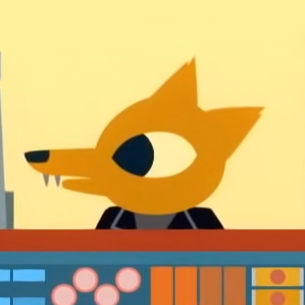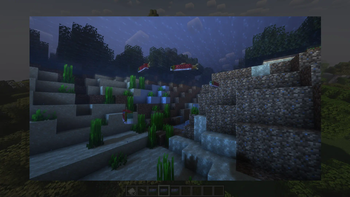Compatibility
Minecraft: Java Edition
1.21.x
1.20.3–1.20.4
1.20–1.20.1
Platforms
Fabric
Supported environments
90% of ad revenue goes to creators
Support creators and Modrinth ad-free with Modrinth+Creators
Details
Licensed MIT
Published last year
Updated last week

Picture frames
If shift-right-clicked on a block, you can place a picture in the world!

Uploading a picture
When shift-right-clicking the camera, you can upload your own images from the file system.

Resizing the frame
When hung up on the wall, these picture frames can be resized by shift-right-clicking.