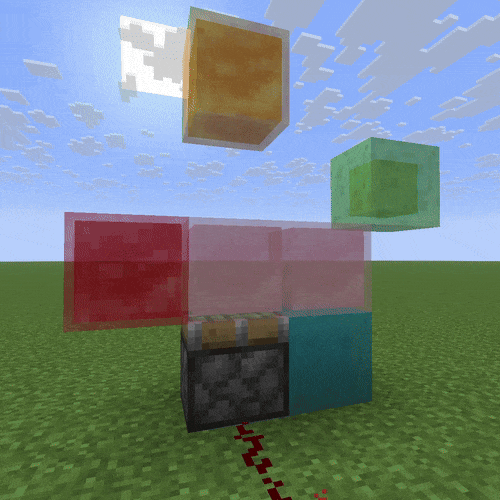Compatibility
Minecraft: Java Edition
1.21.x
1.20.6
1.20–1.20.4
1.19.4
1.19–1.19.2
1.18.x
1.17.x
1.16.1–1.16.5
Platforms
Fabric
Supported environments
90% of ad revenue goes to creators
Support creators and Modrinth ad-free with Modrinth+Links
Details
Licensed MIT
Published 4 years ago
Updated 2 months ago
This mod allows you to create colored variants of Slime and Honey Blocks using any of Minecraft's standard dyes.
Colored Slime Blocks do not stick to Slime Blocks of other colors or any Honey Blocks - and vice-versa, allowing for more variation in complex builds.
To craft Colored Slime or Honey Blocks, place any dye in the center of a 3x3 crafting grid and surround it by 8 Slime or Honey Blocks.
If you have any questions or comments, please create an issue on GitHub.